
Thank you! below you will find your next steps
Welcome!
We are thrilled that you are here! There are 3 phases to setting up your new PinkSuite and each phase will include a few steps for you to take. We give you a 72 hour period for each phase and when you complete the phase within that 72 hours you earn a prize! You of course can complete them faster than this to get things set up quicker!
A breakdown of the phases:
Phase 1:
CONNECT YOUR DOMAIN
Connecting your branded domain and setting up your new branded email address. {This is the phase you are currently in 😉}
Phase 2:
MOVE IN
Moving into your PinkSuite, selecting your new phone number {for Plus & Pro members}, and putting the finishing touches on your new business website!
Phase 3:
JOIN OUR COMMUNITY
Learning where all of your resources are and how to grow your business with your new Suite!
Phase 1 needs to be completed BEFORE you are able to access your PinkSuite because it provides us with what we need to finish setting up your PinkSuite on our end. You can complete this phase in less than 30 minutes! Once you have completed all 3 steps in phase 1 and we have finished the set up on our end, we will send you an email with your login for the PinkSuite and you can begin your next phase!
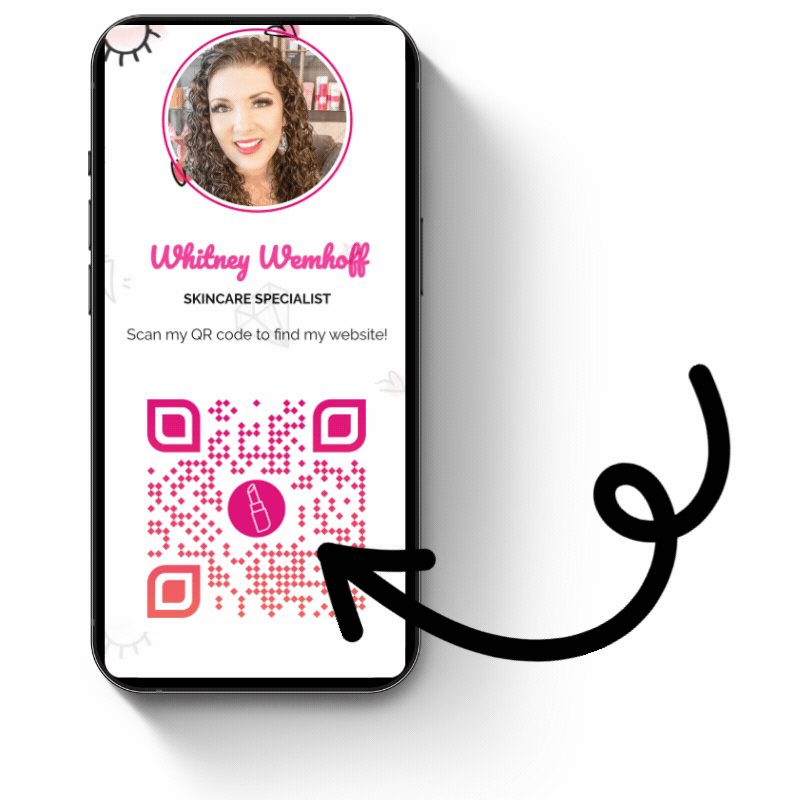
Complete these 3 quick steps below within your first 72 hours and you will receive a FREE branded QR code link for your website that you can save as a button to the home screen of your phone!
This allows you to easily pull up your QR code for someone to scan when you are warm chatting or out making new connections.
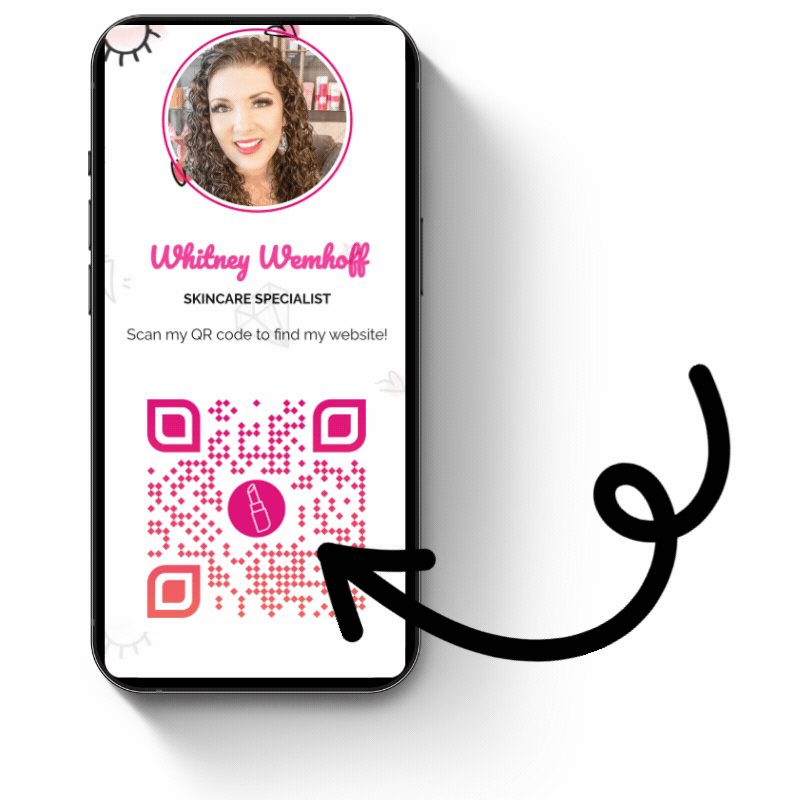
Let's get started!
Before starting the steps below, PLEASE do us a favor and WRITE DOWN the email address you used to sign up for your PinkSuite membership. It will be the email address that received the Welcome email from us. It might seem silly but it is VERY important. Any time you fill out a form, claim a prize, or submit anything for your PinkSuite, you will need to use THAT email address. Your PinkSuite account is connected to that email and it is how our system identifies you. If you forget which email you used and you use a different email address on a form the system will not recognize that it is you, so you could miss out on a prize, or it could prevent us from getting the information we need to support you in a timely manner.
Step 1:
It is time to set up your branded domain for your PinkSuite! Your PinkSuite membership provides you with a branded website you can use with your business. This website gives your leads, prospects, and current customers a place to go to stay informed about what's new, book a session with you, connect with you on social, send you a message, and even access your MK website to shop with you. A branded domain is required for your new website and your coordinating branded email address we set up for you.
If you do not already have a domain you want to use:
It is easy to set one up! We need you to set up your domain with Go Daddy. Skip ahead to the "Setting up your Domain" section to learn how!
If you already have a domain you want to use:
We can use an existing domain as long as it is in Go Daddy. All you need to do is follow the instructions in Step 2 to delegate access to our team..
If the domain you would like to use is NOT in Go Daddy
You can transfer your existing domain into Go Daddy by following the instructions below. Once you have transferred your domain over, you can follow the instructions to delegate access in Step 2. After you have delegated access, you will need to fill out the form in Step 3.
Setting up your domain
Go to Go Daddy's website and create a domain name for yourself. We suggest something like your first and last name .com {Example: www.sallysmith.com}
You don't want it to be too long because your domain will also be used for your branded email address. {Example: [email protected]} You will also be able to use this domain for multiple purposes in your PinkSuite with both your customers and your team/unit, so you will want it to be generic enough to use for both.
IMPORTANT!!
When setting up your domain, Go Daddy will ask you if you want to buy a branded email or set up a website - you do NOT want to do this. Your PinkSuite will provide you with a branded email and website at no additional cost, so you do NOT need to purchase them through Go Daddy.
Step 2:
After you have created your domain, you will need to delegate access to our team so that we can connect your domain to your PinkSuite for your website and your email.
Please delegate access to: [email protected]
Once you have delegated access, you can check Go Daddy to be sure that the access was delegated. You will NOT be able to use your PinkSuite until we connect your domain and we cannot connect it until we have access to it. 😉
Once you are sure you have delegated access successfully, please complete step 3 right away. Submitting the form in Step 3 is what notifies our team to start working on your domain, so if you have not submitted the form, they cannot start working on it.
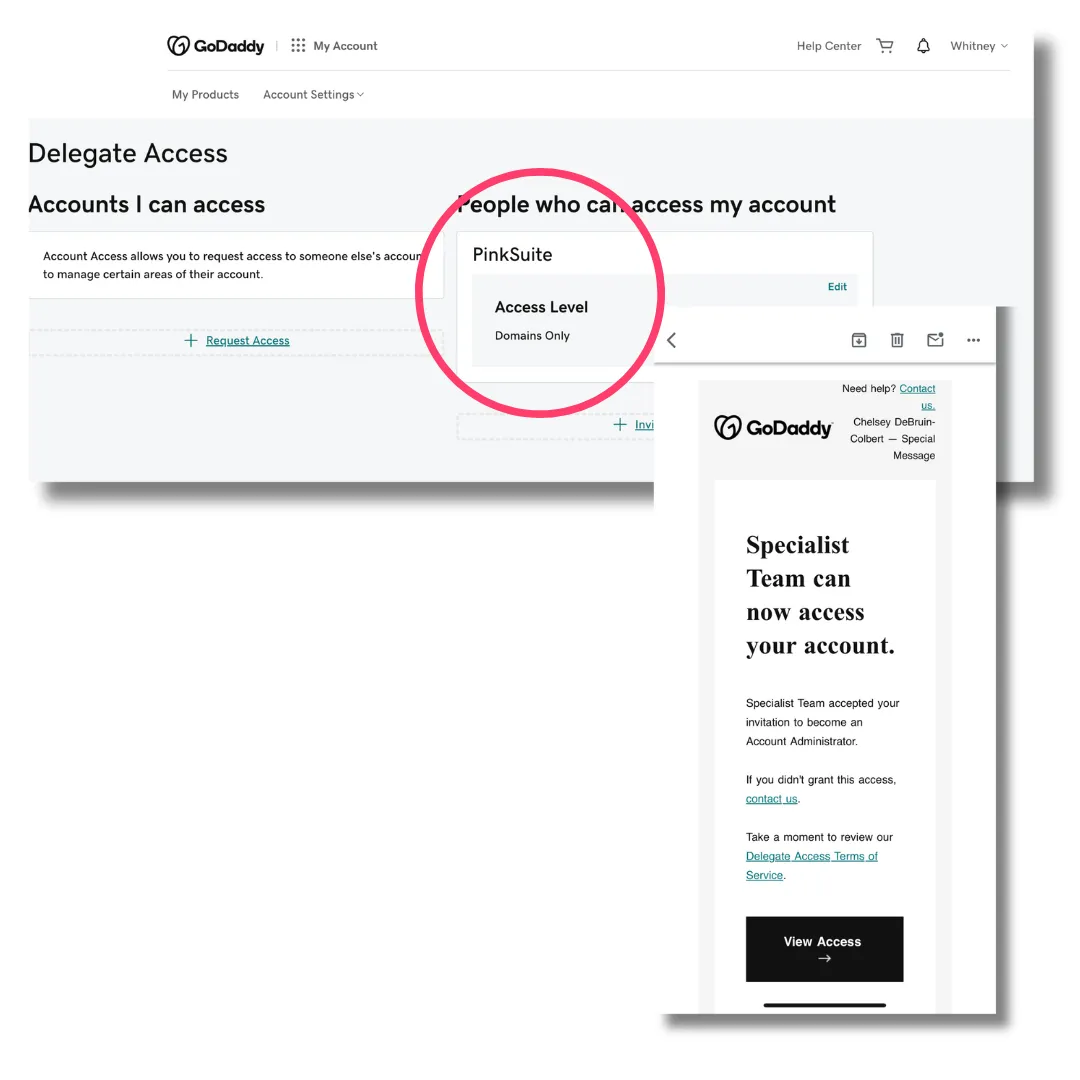
PLEASE NOTE: After you delegate access, it will say "pending" that is normal. If it is after hours, the team will not access your domain until they are back in the office so you may not receive confirmation right away.
Step 3:
The last step that we need you to do before we can start connecting your domain, is fill out your Branding Plan form. This form is used to:
• Pick out your Branded Email
• Provide your InTouch credentials so we can import your contacts for you {optional}
• Pick out your PinkSuite Login credentials
Please make sure you go all the way to the end and hit SUBMIT. You will receive an email notification right away letting you know we received your form. Once your form is submitted, the team can get to work! 😃
IMPORTANT: Please fill this form out using the SAME email address you signed up for the PinkSuite with. It will be the email address you received your welcome email from us at after you signed up.